
Email Automation Streamlining Campaigns for Efficiency and Effectiveness
Email automation streamlines marketing campaigns by automating repetitive tasks, ensuring timely and personalized communication. This approach enhances efficiency, boosts engagement, and drives better results, making it a vital tool for successful digital marketing.
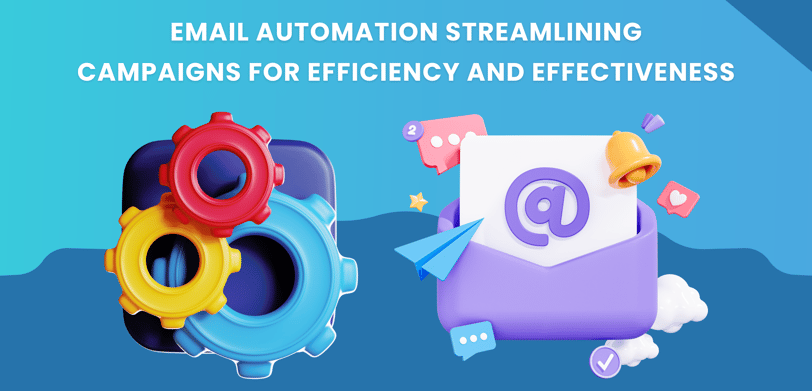
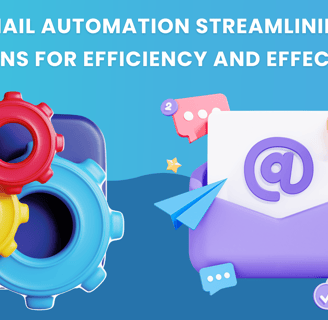
In today’s fast-paced digital landscape, email automation has become a critical tool for marketers aiming to streamline their campaigns, increase efficiency, and achieve better results. By automating repetitive tasks and delivering personalized content at scale, businesses can enhance their email marketing efforts while freeing up time for more strategic activities. Here’s how email automation can transform your marketing campaigns.
1. What is Email Automation?
Email automation involves using software to send targeted, personalized emails to subscribers based on predefined triggers or actions. These triggers can include user behavior, specific dates, or interactions with your website or previous emails. Instead of manually sending out emails, automation allows you to create workflows that run automatically, ensuring timely and relevant communication with your audience.
2. Benefits of Email Automation
Time Savings: Automating email campaigns eliminates the need for manual intervention, saving time and allowing marketers to focus on strategy and creative development.
Consistency: Automation ensures that your emails are sent at the right time, maintaining consistent communication with your audience and improving engagement.
Personalization: With automation, you can segment your audience and send personalized emails based on their preferences, behaviors, and interactions, leading to higher open and conversion rates.
Scalability: As your business grows, email automation allows you to manage larger lists without additional effort, maintaining the same level of personalized communication.
3. Key Components of Email Automation
Triggers: Triggers are specific actions or events that initiate an automated email. These can include a new sign-up, an abandoned cart, or a purchase confirmation.
Workflows: Workflows are sequences of automated emails that are sent based on the triggers. For example, a welcome series might include a series of emails introducing your brand to new subscribers over the course of a few days.
Segmentation: Segmentation involves dividing your email list into smaller groups based on demographics, behavior, or other criteria. This allows you to send more targeted and relevant content to each group.
Personalization: Personalization goes beyond simply addressing the recipient by name. It can include recommending products based on past purchases, sending birthday greetings, or tailoring content to individual preferences.
4. Types of Automated Email Campaigns
Welcome Emails: Automatically send a series of emails to new subscribers, introducing them to your brand, products, or services.
Abandoned Cart Emails: Trigger emails to remind customers of items left in their shopping cart, encouraging them to complete their purchase.
Post-Purchase Follow-Up: Send a thank you email after a purchase, along with product recommendations, and request feedback or reviews.
Re-Engagement Campaigns: Target inactive subscribers with special offers or content to rekindle their interest in your brand.
Birthday or Anniversary Emails: Use customer data to send personalized greetings and exclusive offers on special dates.
5. Best Practices for Email Automation
Start with a Clear Goal: Define what you want to achieve with your automated email campaigns, whether it’s increasing sales, boosting engagement, or nurturing leads.
Keep it Simple: Start with basic workflows and gradually expand as you become more comfortable with automation. Overcomplicating your workflows can lead to errors and ineffective campaigns.
Test and Optimize: Regularly test your automated emails to identify what’s working and what needs improvement. A/B testing subject lines, content, and timing can help refine your campaigns.
Monitor Performance: Track key metrics such as open rates, click-through rates, and conversion rates to measure the effectiveness of your automated emails and adjust your strategy accordingly.
Ensure Compliance: Make sure your automated emails comply with relevant regulations, such as GDPR or CAN-SPAM, by including clear unsubscribe options and respecting user preferences.
6. Tools for Email Automation
There are numerous email automation tools available, each offering a range of features to suit different business needs. Popular options include:
Mailchimp: Known for its user-friendly interface and robust automation features, Mailchimp is ideal for small to medium-sized businesses.
HubSpot: A comprehensive marketing platform that includes advanced email automation and CRM integration.
ActiveCampaign: Offers powerful automation workflows and segmentation capabilities, making it a favorite among businesses looking for sophisticated automation.
Sendinblue: Combines email marketing with SMS marketing and offers easy-to-use automation tools for growing businesses.
Conclusion
Email automation is a powerful strategy for enhancing the efficiency and effectiveness of your marketing campaigns. By automating repetitive tasks, you can ensure consistent, personalized communication with your audience, driving higher engagement and conversion rates. As you integrate email automation into your marketing strategy, remember to start small, monitor your performance, and continually optimize your workflows to maximize your results. With the right approach, email automation can become a cornerstone of your digital marketing success.
